
Welcome to Workee, Denmark’s fastest job app for restaurants, hotels, delivery, and much more.
At Workee, we know the challenges that companies face when searching for the right candidates: there are way too many sources, lists, and contacts which make it difficult to structure the recruiting process. This is why Workee’s priority is simplicity combined with all the necessary recruitment tools. Now we’re going to prove it to you with our step-by-step hiring guide for companies.
Use this guide to create an account, post a vacancy, and find personnel in a matter of minutes.
Get acquainted with what Workee has to offer
We begin our journey with the Workee website, where you can learn about subscription rates, the list of companies who already trust us, and the industries to which Workee can offer the fastest recruitment solution: HoReCa, retail, delivery, cleaning, and construction. We also have more blog posts to help you hire staff in an even more efficient way, so make sure to check them out, too.
Get registered and create an account
Before posting your first vacancy, you’ll have to register with a few clicks. It’s up to you whether you use our mobile app or our website, since both share the same features.
- In order to create an account, be sure to fill in all the required fields: your name, email, phone number, and location.
- Please pay attention to the field “company industry”: it’s crucial that you choose the industry that suits you best in order to be visible to the right candidates.
- Be sure to fill in your company’s CVR number. Once it’s verified, your job postings will get more attention from candidates.
- Verify your email, then that’s it – you can already post your first job!
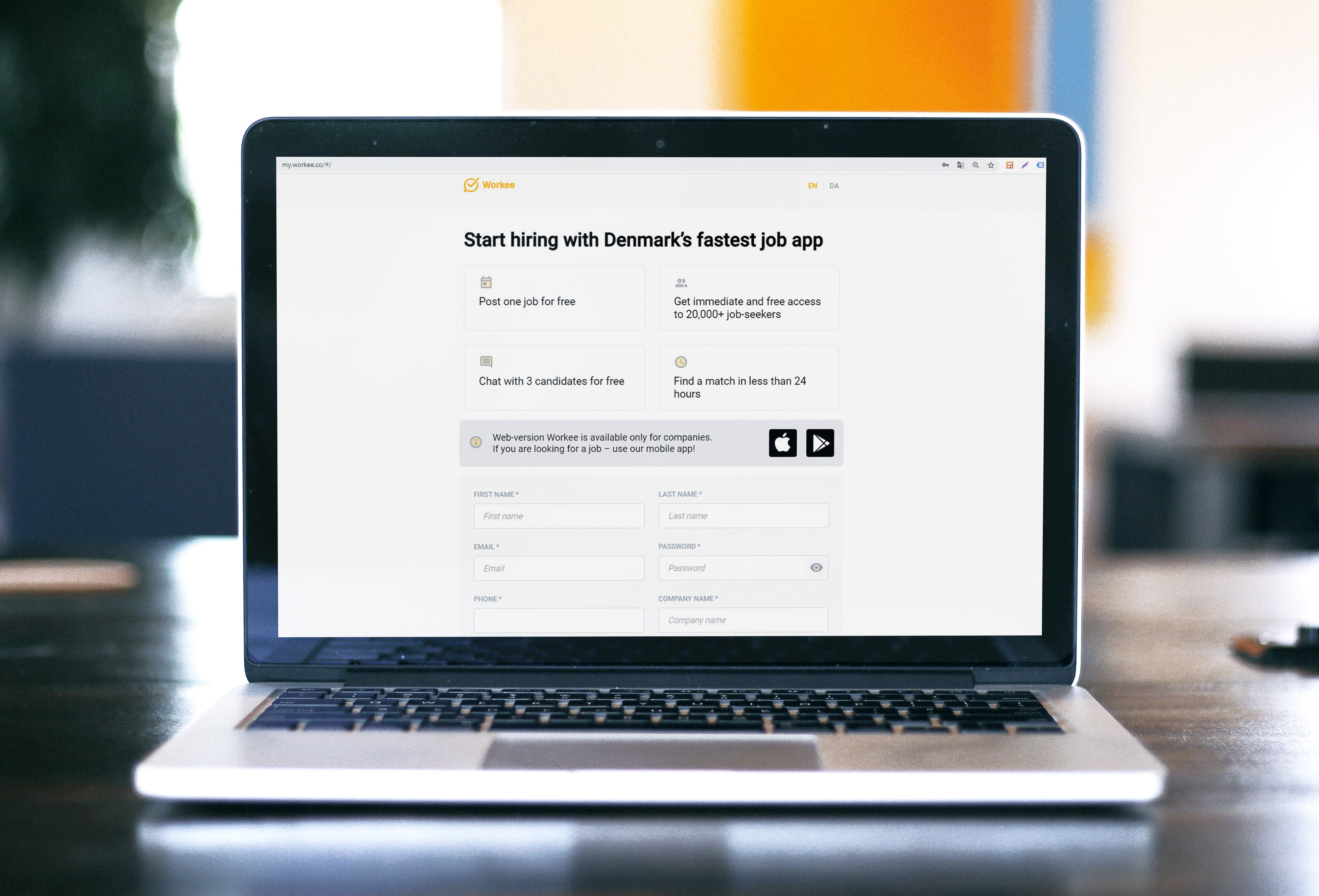
Create a job posting
Click that big orange “Post a Job” button and there you are. When posting a job, you should fill in comprehensively the fields of position, category, required experience, languages, location of your company, and most importantly, vacancy description. The vacancy description on Workee can contain a maximum of 200 symbols.
We also recommend including an hourly wage in your job posting, as vacancies with attractive payment conditions get more applicants.
There’s one more useful feature – additional questions. You can save so much time by adding up to three questions which candidates have to answer before applying for your job. The answers to these can then be used later in the chat.
Search for candidates who will meet your requirements
On Workee, employers can actively search through registered candidates, and you won’t find this feature anywhere else! Yes, you have direct access to the database with thousands of candidates all over Denmark and you can search for the ones that suit your position best, selecting different criteria like location, experience, work permission, driving license, etc.
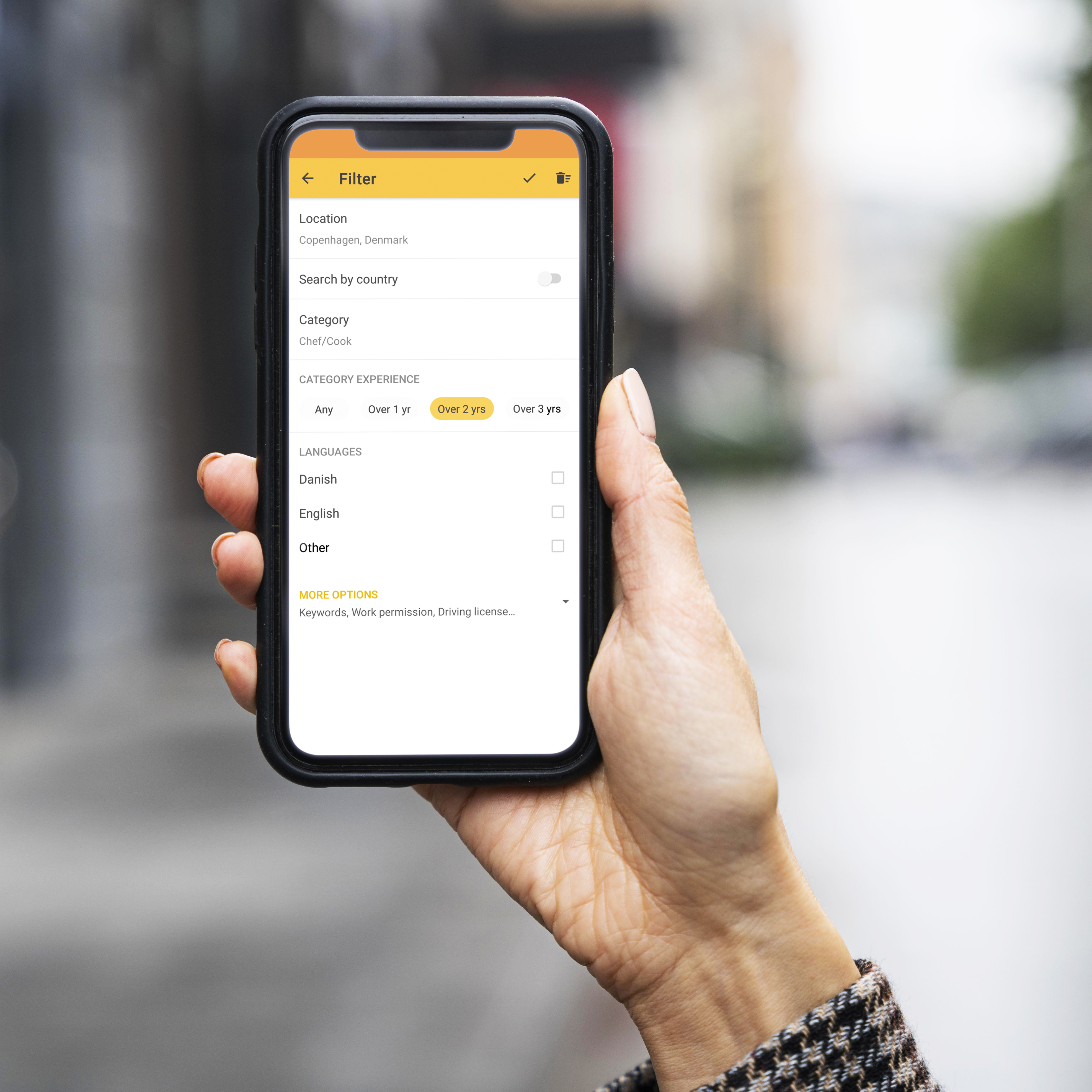
Find assets among all applicants
In the tabpage “My Jobs” you can preview all your active job postings. By clicking on a job, the candidate list will pop out and you can choose whether to see all candidates or only the ones you shortlisted.
After receiving an application, you can check the applicant’s profile containing all the information you need. After examining the profile and discussing the details with the candidate in the chat, you can either shortlist or reject them, and no comments are needed. Please note, the candidates whom you rejected won’t be able to send you messages anymore. You can also give feedback or add the applicant to a black list.
In order to facilitate the selection of candidates, they can be filtered by experience, languages, and key words. Moreover, the candidates who suit your position best appear first in the list, so there is no need for manual filtering. For example, if you are searching for a waiter, people with relevant experience, knowledge of a few languages, and the location closest to you will be shown at the top of the list.
Enjoy the multi-user experience
Now you can add your colleagues to help you with hiring on Workee! Just click +add a staff member in the tabpage “My company”. Fill in the names of your staff members and emails to which they will receive the invitations, choose the roles for the colleagues (staff member or company admin), and send the invitations.
This multi-user feature comes in handy when you go on vacation or take sick leave – you can simply hand over your job postings and chats to another colleague.
In the same tabpage, all your company’s staff members and their active job postings are displayed. Each member can post vacancies and chat with candidates individually. Their activity is not visible to other staff members.
Voilà, you’re fully prepared! By following this guide you’ll surely put to use all Workee’s simple, fast, and efficient recruitment tools.
Sign up at www.workee.co or download the Workee app on iOS and Android, and start hiring now. The right candidates are already there waiting for you!
Also read: When to consider hiring candidates without experience.






