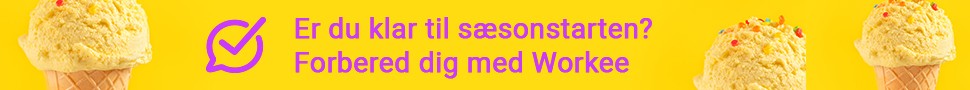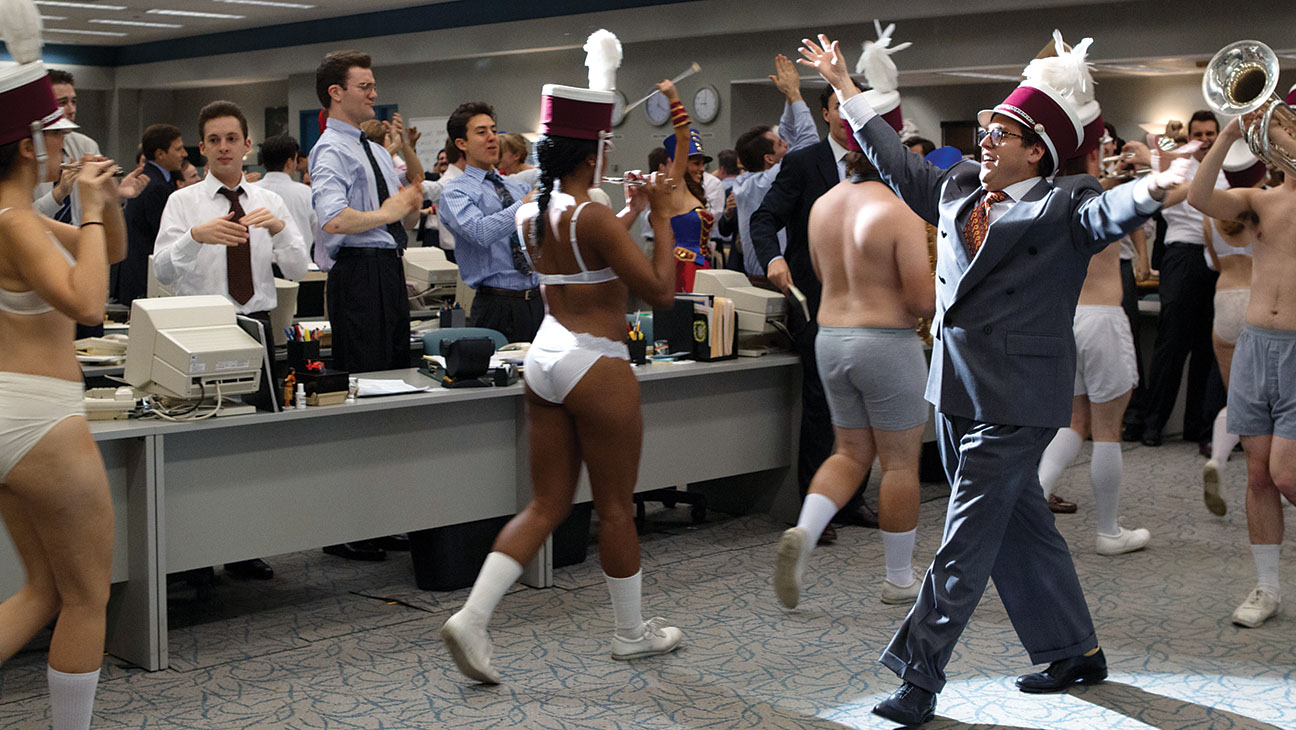As a restaurant, café or hotel manager, your time is split between seeking and hiring new employees, managing your staff, scheduling labor hours, checking in on the kitchen, ordering inventory, analyzing sales, working on menus… We could go on and on. Well-established workflows improve management considerably, so the best managers use any tips, tricks and tools in the trade to increase the productivity of their job.
Mobile apps can increase the efficiency of the tasks in many instances and help with hiring professional staff, employee scheduling, communication and reporting.
We’ve put together a list of six useful and easy-to-use apps that managers from the HoReCa sector (abbreviation of the words Hotel/Restaurant/Café) should have in their toolbox.
1. Planday App
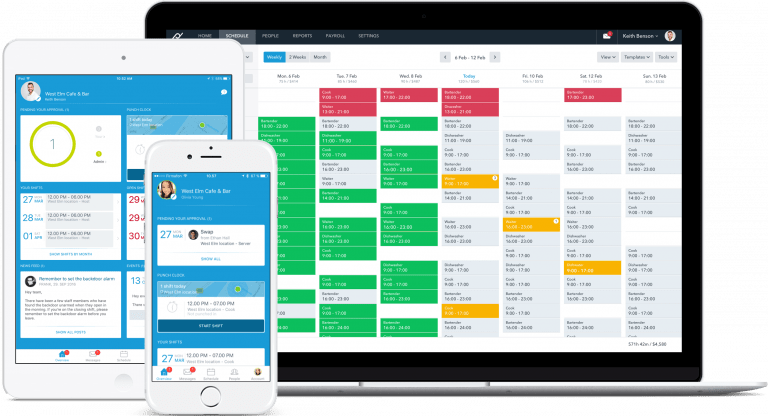
What it is:
This app specializes in helping businesses with hourly workers operate more efficiently by streamlining staff management and employee scheduling. It helps build an employee schedule by taking into account staff vacation, availability and payroll costs.
How it works:
Planday is cloud-based software, which means there is no system to install. You can access everything online.
To start employee scheduling, you just have to drag and drop shifts into your schedule. If you already have a schedule, you can save it as a template and then make adjustments to fit the unique needs of each week.
Planday only takes into account approved vacation days and availability and allows you to connect with relevant employees at the right time, even if they are not at work at the same time.
The app is compatible with Apple and Android.
Pricing:
You can take a free 30-day trial, get a Starter plan for $2 per user per month, or a Plus plan for $4 per user per month.
2.Workee App

What it is:
Workee is a free job search app aimed at hotel, restaurant and café managers seeking local talents in Denmark. It is now used by about 600 companies and more than 20,000 candidates. The search results are based on location of candidates and let employers and jobseekers connect over mobile chat.
It provides businesses with the ability to quickly reach out to more great candidates for open positions and close the immediate need. The app provides high-turnover recruitment via a smartphone messaging app and allows finding the right workers and matching of candidates to jobs done by location.
How it works:
To start to use Workee, an employer just needs to install the app and to fill in the fields describing the position on offer. The position will appear in the search results of thousands of people looking for the same job opportunities. When the local jobseekers apply, managers will be able to look through their profiles, and arrange an interview with the best of them via app messenger.
An employee looking for work as a waiter, chef, barista or delivery driver just needs to create a profile and apply for jobs directly from the app.
Workee works on both IOS and Android.
3.TimePlan Employee App
http://www.timeplan-software.com/en/
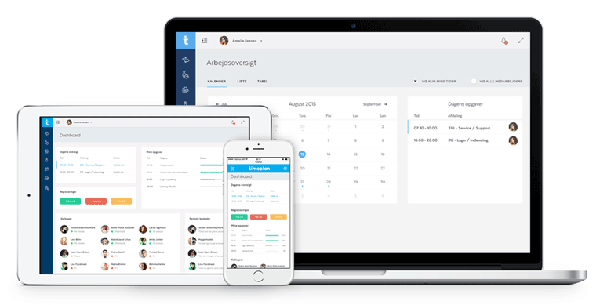
What it is:
The TimePlan® Employee App can be configured to display work scheduling, messages and overview.
How it works:
The TimePlan web app grants employees a complete overview of where and when the shifts are, including work functions and projects. As soon as the work schedule has been approved, it is available on the employee’s device of choice. Employees will be able to release shifts directly in the web app.
Vacation requests can be submitted in the web app, and the manager can approve the waiting requests in TimePlan.
The app lets you send messages to employees, attach documents and other files, including polls, and log work hours. Using TimePlan, employees are able to see their time off in lieu balance, how much vacation they have left, and their wage information.
The TimePlan app has been released for both iPhones and Android and is a free service for companies that have a license for TimePlan Version 6 and Employee Portal.
4.MinLøn
https://www.silkeborgdata.dk/minloen
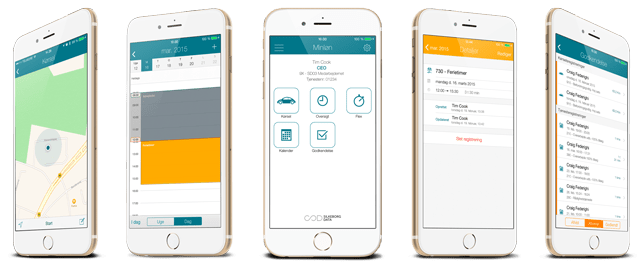
What it is:
Using this app from Silkeborg Data, you can record driving, working hours, absences, vacation and much more.
How it works:
Standard features let employees register a journey and send the information directly to the manager, avoiding having to note, calculate and deliver a record of the drive. You can also follow the status of all your driving records to see if they are approved, pending or whether they have been rejected.
Extended features let you register when you arrive at work, and when you go; register vacation, illness, overtime, etc., and get an overview of all the entries in the calendar. The calendar also shows your working hours. Managers can approve vacation, overtime, illness or driving entries for the departments or employees they choose using a filter.
In order to use MinLøn, you need to be an employee in a kommune or region that uses Silkeborg Data’s payroll system and has bought the functionality.
MinLøn has been released for iPhones, Android and Windows Phone.
5.Kronos Mobile
https://www.kronos.com/resources/kronos-mobile-apps-workforce-management-when-and-where-you-want-it

What it is:
Workforce Mobile™ is a mobile app, aimed at improving labor management productivity. It lets you complete simple administrative tasks “on the fly”.
How it works:
Workforce Mobile™ lets managers quickly respond to employee requests and duties that require their attention, such as basic timecard exceptions, timecard approvals, time-off requests. For example, a store manager can attend to work responsibilities, even while she’s away from her desk.
Being able to see when employees are available and unavailable to work helps ensure that scheduling changes stick. This results in fewer shift change requests and improved scheduling effectiveness, especially with last-minute changes.
The app provides an anytime, anywhere connection to the Kronos Workforce Central® suite. For employees, this translates into easy access to critical aspects of their working life from the mobile devices they already use.
6.Work Chat by Facebook
https://www.facebook.com/workplace

What it is:
Work Chat brings mobile messaging and calling to Workplace by Facebook. If the company is using Workplace, this app provides access to its existing account.
How it works:
Work Chat allows you to reach any co-worker instantly with messaging, voice and video calling, and provides the possibility of live broadcasting to the whole team.
This app lets the whole team see all your co-worker contacts and stay connected with one-to-one or group conversations.
Besides this, Work Chat can help with automating alerts and taking care of repetitive tasks. Everyone can control notifications so they’re never disturbed when they don’t want to be.